
The Brand New (inter)Face of the AdWords Keyword Planner
The Brand New (inter)Face of the AdWords Keyword Planner
Featured & Recent Articles
The Brand New (inter)Face of the AdWords Keyword Planner

Google is updating the AdWords Keyword Planner with some very impressive updates to the interface!
Keyword Planner: Start Screen
So the workflows in the revamped version of the Keywords Planner are going to be much to offer a much more streamlined process than the current/old version did. Anddd it will be using Google’s Material Design which will match the new Adwords Interface. Matchy, matchy! You are going to notice this change the second you open the planner on the start screen. Where the old version offered several options and links, the new start screen is streamlining and offering only TWO options. You can either, “Find New Keywords” or “Get metrics and forecasts for your keywords.”
Keyword Planner: Keyword Ideas
The Keyword Ideas Chart is changing too! You will now find the new version of the Keyword Ideas Chart a lot easier to assess data. The new version will still show search volumes like it has in the past but the new version will incorporate the mobile search volume as well. In the old Keyword Ideas Chart, only the mobile search volume was only accessible from the volume trends drop-down menu.
The ability to see ad impression share comparisons to your competition and market leading domains is not available from the search volume trends dropdown in the new version of the Keyword Planner.
Filtering out negative keywords or keywords that are already included in the account, you now click the filter icon below the chart.
Now there will be two new metrics in the Keyword ideas. By checking the Organic impression share and the Organic average position for the keywords to ensure a site is ranking for them and there is enough actual data available to provide stats. To locate this data, the Adwords and Search Console account needs to be linked and users need to add the columns to the Keyword ideas report!
Keyword Planner: Forecasting
The forecast section tool in the old version requires users to set a bid to get forecasting measures. Adjusting the slider in the chart showcases the way metrics are affected by the bid placed.
The new forecast section will show the total estimated performance impact, including a max CPC from the keywords from the start. There will still be a similar function allowing you to play with bids and adjust metrics by using the drop-down on the plan estimates or by selecting the max CPC.
Now, rather than having to toggle between the menu tabs to see device and location breakouts the new plan overview will include cards for devices and locations. The user is able to adjust the metrics shown in those specific cards.
Keyword Planner: When
It is uncertain how widespread the rollout of the new Keyword Planner is as of right now, so don’t panic if you haven’t seen the update on your accounts just yet. Google isn’t responding to inquiries of when the launch will be official for all.
When it does switch, it will obviously take a little bit of getting used to all these changes but overall they seem to be well planned for an overall impact on the convenience and accessibility of the Keyword Planner.














.png)

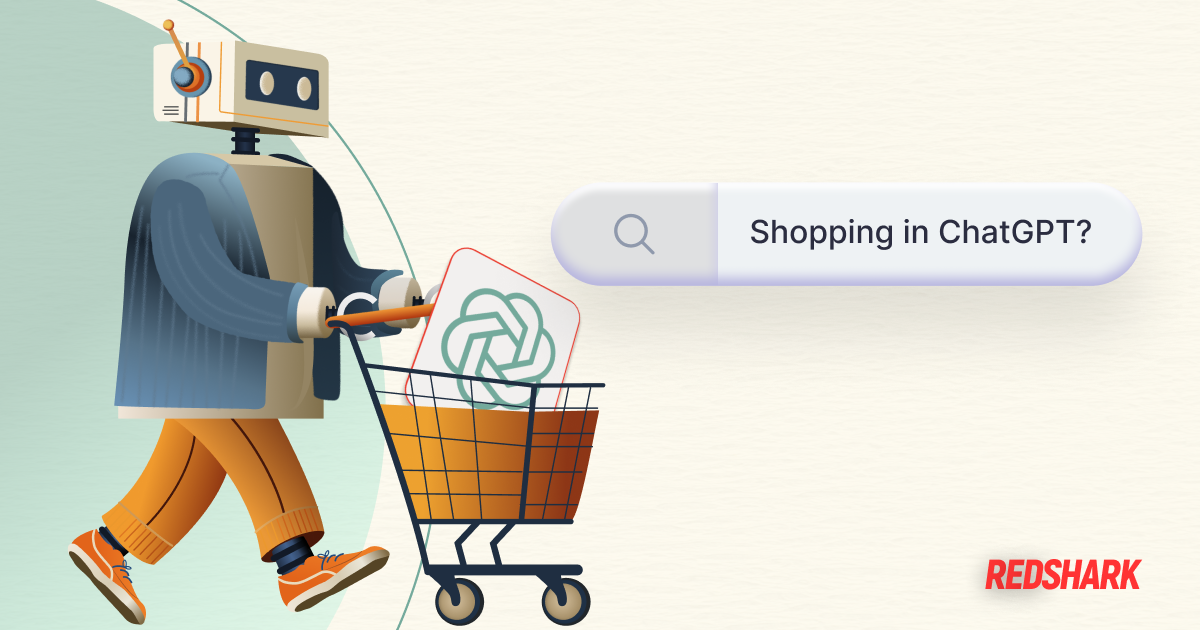


.png)
.jpg)




