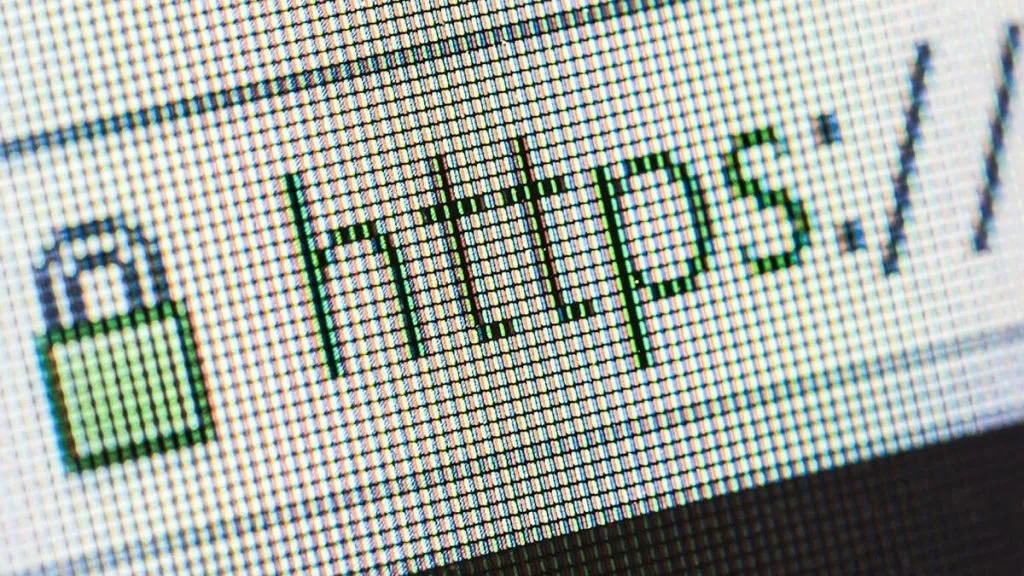
What's the Green Lock in my Navbar?
What's the Green Lock in my Navbar?
Featured & Recent Articles
What's the Green Lock in my Navbar?
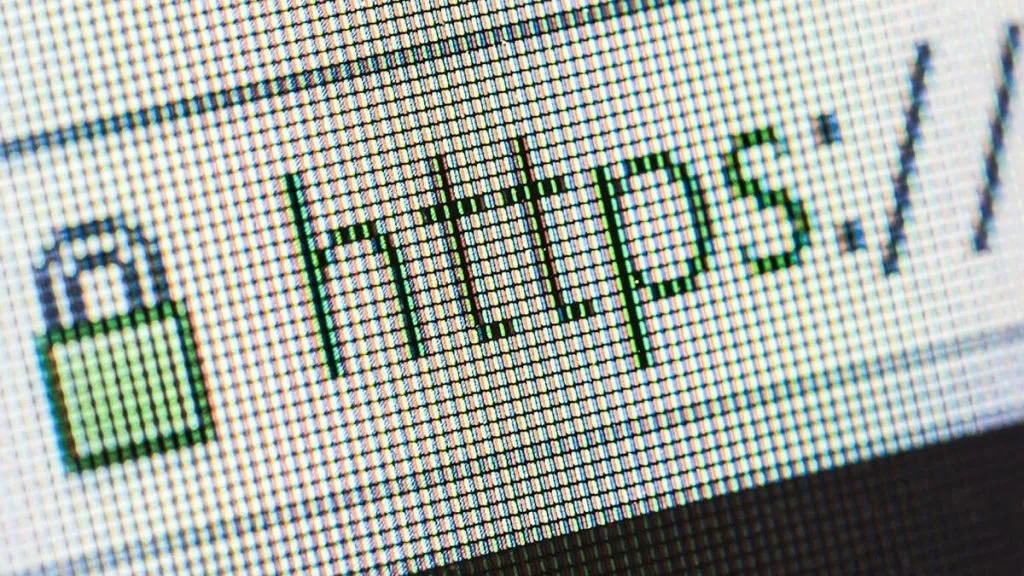
A green padlock in your navbar simply means that traffic to and from the website is encrypted and meets a higher security standard. Encryption means no one else but that website can read any credit card details and/or any passwords you enter there, and is not a website you should worry about stealing your valuable information.
When visiting a web page that uses HTTPS (connection security), the website's server uses a certificate to ensure the website's content and identity to search engine browsers. It is possible for anyone to create a certificate claiming to be whatever website they choose. That is why it is important to completely understand website security.
To see whether a website is safe to visit, you can check for security info about the site by following the steps below:
- In your web browser, such as Google, open a web page.
- To check a site's security, to the left of the web address, look at the security status.
- If you see the green padlock, it is identified as a secure website.
- If you see a circled “i”, the website is considered info or not secure.
- If you see a red triangle with a warning symbol, the site is not secure and could be dangerous.
- To see the site's details and permissions, select the icon.
Although a green padlock does represent security and that the website you are visiting is encrypted, you may be surprised to hear that this symbol alone does not mean that the website should always be trusted.
For example, when visiting a site such as walmart.com, the green padlock can definitely reassure you that you are securely interacting with Walmart. However, if you are visiting wa1mart.com, there may be a green padlock symbolizing that you are securely interacting with wa1mart, but could likely be giving your information to a phishing site set up to trick you and steal your information.
With that being said, always remember to double-check your web address along with the green lock to be safe. This is sometimes more difficult when using smartphones simply because they do not always show the URL on web browsers.
For more information on how to get your websites secure and credible, Red Shark Digital is here to help. Visit our website to learn more about our digital marketing solutions and contact us to get started today!

















.webp)




.webp)
.webp)

