
Integrating Instagram's Business Tools
Integrating Instagram's Business Tools
Featured & Recent Articles
Integrating Instagram's Business Tools

When utilizing Instagram for your business, it’s important to have it set as a business profile. If the Instagram is set in the business profile setting, you are able to gather analytics on the account that you cannot otherwise do in normal profile setting. Facebook purchased Instagram back in 2012 and has since worked on integrating the two platforms as much as possible. Be sure you’ve got a Facebook page for your business and that you have access to it before beginning your journey on Instagram. We’ve gone through a step-by-step process so you can be sure you’re getting all the great information available to you.
Setting Up Your Instagram Business Profile
- Open Up Instagram -- You’re going to click the gear icon in the top right corner which will lead you to your settings.
- Scroll Down for Switch to Business Profile -- Here is where we will begin integrating your Instagram account with your Facebook Page to validate you as a business vs a person.
- You’ll see this lovely page welcoming you to Instagram Business Tools!
- Connecting to Facebook -- This is where it’s important that you have access to your business’ Facebook Page to connect them. You will see your name here where the name in our image has been blurred out.
- Select Your Business Page – You should see any pages you are linked to on Facebook here. Scroll through until you find the one that you are wanting to connect to.
- Set Up Your Profile – Instagram will automatically pull your basic information (email, phone, address) from the Facebook page. If you want to make any changes to it now you can do so, or go back later to your settings and edit your profile.
- Welcome! That’s it! You should see this page now and can go through Instagram’s walk through of all the added benefits of the business page.
When you’ve integrated your Instagram and Facebook, you’ll get a couple of different benefits. First, you’ll get the analytics for your Instagram that we mentioned above. You’ll get information on growth for your impressions, followers, views, as well as see your top post. If you’re active on your Instagram and produce “stories” (the feature on Instagram that is similar to Snapchat) you’ll see insights on those as well. You can also learn more about your followers: their age group, location, and gender. The business tool will also give you a place to create promotions or advertisements directly on Instagram.
Second, with integrating Facebook and Instagram, any advertisement you run on Facebook can be run on Instagram. This is a great additive because you’ll be able to learn more about your followers, who is interested in your brand, and what social medium your consumers use the most. If you’re creating your ads through Business Manager, you’ll see the Instagram Account connection here:

If you are looking to start social media advertising, contact us so we can help you get the most out of your marketing budget.














.png)

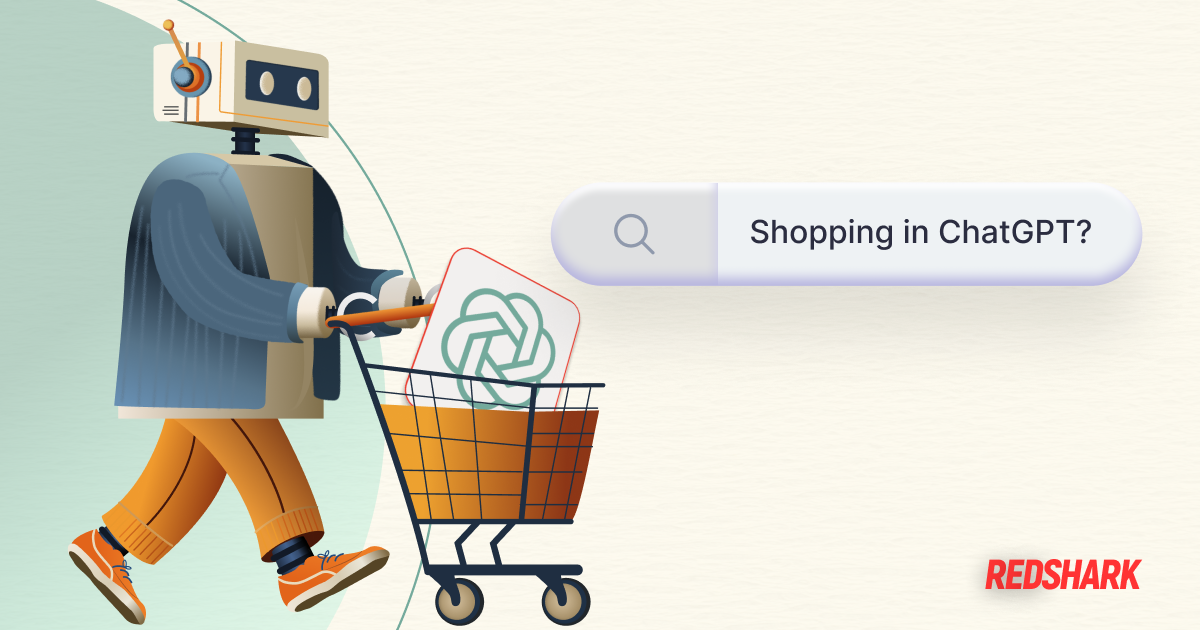


.png)
.jpg)



