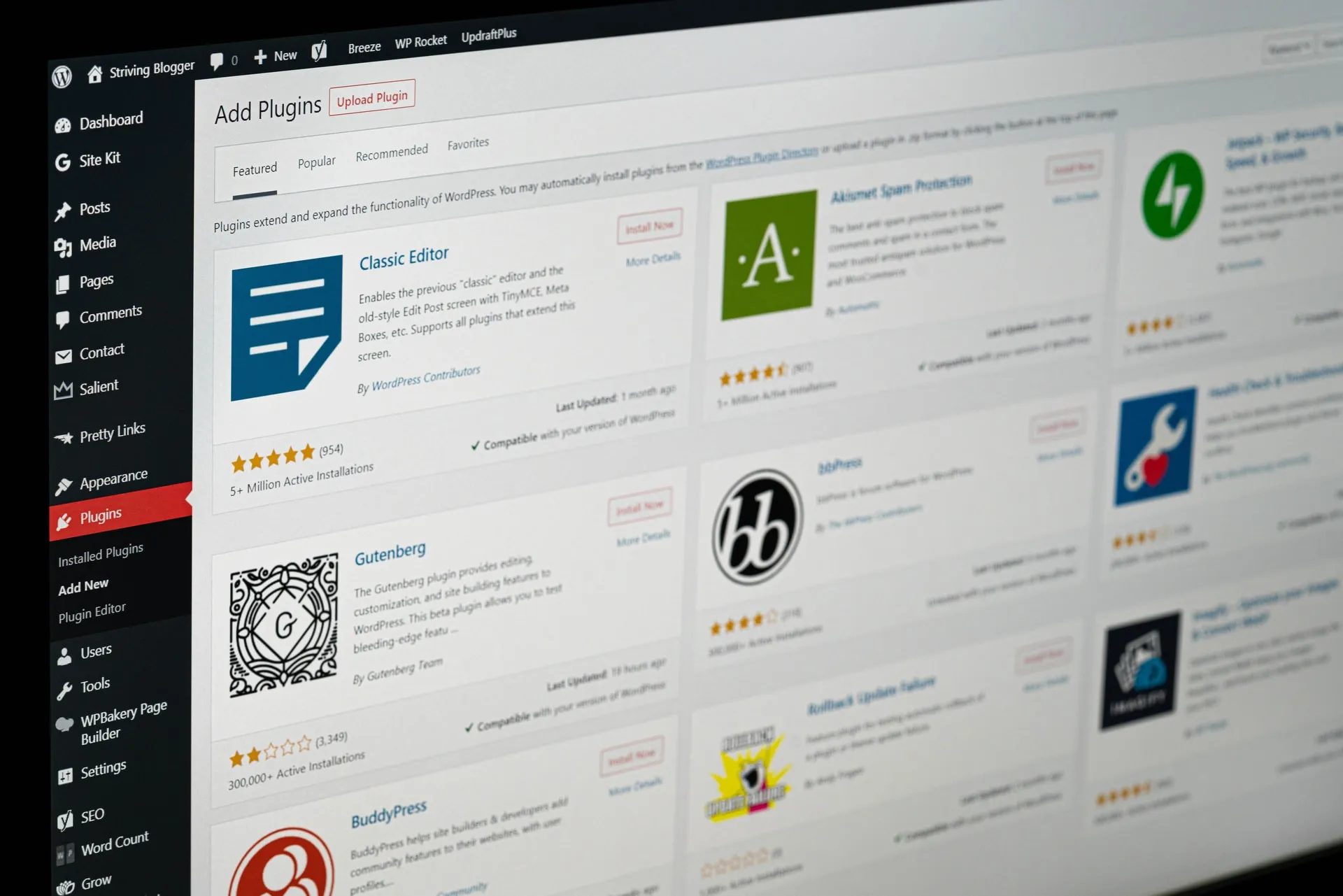
Plugins? Don't Need 'Em.
Plugins? Don't Need 'Em.
Featured & Recent Articles
Plugins? Don't Need 'Em.
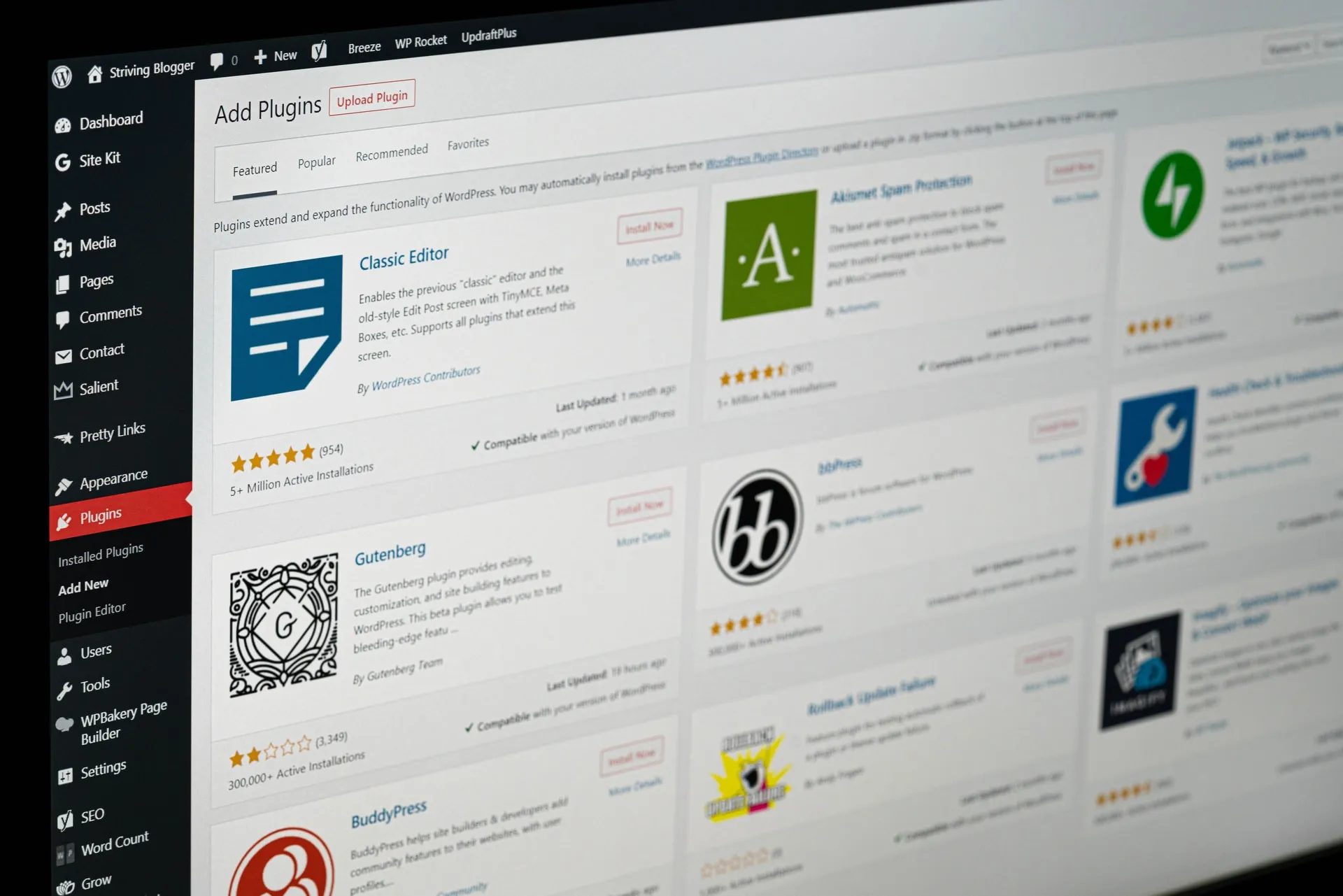
Want to get all the functionality of a fully customized WordPress site without the hassle of extra costs and risks from using plugins? Are you tired of updating plugins and worrying about your site breaking? Read on to learn more about how our web development Greenville NC makes the most of our platforms to provide you with industry-leading Webflow websites.

What are WordPress Plugins?
WordPress is one of the most popular web builders available, and for good reasons. WordPress was developed in 2003 and became open source in 2010. Since WordPress's introduction as an open-source tool, developers have gotten creative in overcoming the limitations of WordPress. One way they got around those limitations was by creating plugins. There are plugins for everything from SEO tools, content backups, forms, and everything in between.WordPress plugins, when they are working properly, can be great additions to your site; however, they can also add a lot of stress to the developers managing those plugins. WordPress plugins pose security problems, can be tough to maintain, and make the user rely on third parties.Whenever you use a plugin on your site, you connect your site to that company. Unless you have a lawyer to read over every user agreement, it can definitely be a “buyer beware” scenario. WordPress plugins can be a pain to keep updated. In a perfect world, your plugins would all work in harmony, but the reality is that it doesn't always work that way. Depending on the plugin, you may have to regularly update them and you have to rely on other plugin companies to keep up with maintaining their end. The short of it is, that you can’t really run a WordPress website without using some plugins.
Replace WordPress plugins with Webflow Website
Luckily, most of the functionality of the top WordPress plugins is baked directly into Webflow’s functionality. Let’s jump into the most common plugin functionality that can be replaced with Webflow Websites native functionality.
Forms
Nearly every modern website that you’ll visit today has a form on it. Whether you use forms to allow users to sign up for a newsletter or to collect personal contact information, it's difficult to find a site today that's not using a form. To utilize a form on your WordPress site, you’ll have to download a plugin. Some of the top WordPress form plugins include Jetpack, WPForms, Gravity Forms, and Contact Form 7. Trusting third parties with the security of your users’ personal information sounds stressful and frankly just not that appealing. It would be easier to trust a program that has form capabilities built within it. Webflow websites natively have the ability to add forms to your site. All you have to do is “Add Form Block” within the designer and it's just that easy!
SEO Plugins
For WordPress sites, Yoast is the most widely used plugin for search engine optimization. It’s the industry standard and mandatory if you want your site to display in search results and have good-looking meta descriptions. Webflow websites give you fine-level control over SEO markup, indexing rules, redirects, and more natively. Webflow websites give you the ability to add and edit schema markup and edit meta descriptions directly while within the designer.Another note to keep in mind is that some of these WordPress plugins and their premium versions cost money. For example, the premium version of Yoast is $99/year. Not only are you relying on these third party companies to maintain their plugins, but you’re also having to pay them extra to use their services.
Drag and Drop Designers
If you’re not a web development Greenville NC professional or you don’t collaborate with a team to develop your website, you’re going to need a way to design and develop your own website. You can’t easily drag-and-drop elements in WordPress like you can in other major web builders without the help of a plugin. WordPress offers free templates for designing the look and feel of your site, but honestly using one of these themes limits your design direction and makes it very dated. The Webflow designer enables you full control over your design. It’s a great mix of the WYSIWYG (what you see is what you get) and code. Let alone the Editor allows you to invite collaborators to assist with more surface-level edits to your website.
Trade-In All Those Plugins
Ready to put the stress of plugins behind you, save money, and save time maintaining your website? Migrate your site over to Webflow and see all the features that are at your fingertips. With the help of our web development Greenville NC team, we can build you a dream site that represents your brand the way that you envision. Contact our web development Greenville NC team at Red Shark Digital today to get started!

















.webp)




.webp)
.webp)
