%20(1).jpg)
Webflow Announces Webflow Apps
Webflow Announces Webflow Apps
Featured & Recent Articles
Webflow Announces Webflow Apps
%20(1).jpg)
Webflow has officially rolled out Webflow Apps, connecting powerful tools to Webflow sites across the board. Offering a variety of both paid and free apps, Webflow’s app lineup supercharges your website in many different ways with apps like Memberstack, HubSpot, Typeform, Wized, Unsplash, and more.
Webflow App Marketplace Must-Haves
- Unsplash Webflow App
- Shopyflow Webflow App
- Finsweet Table Webflow App

Accessed via: https://www.pbbhw.com/
Unsplash Webflow App
The first Webflow app that I took for a spin was the Unsplash app. This app is extremely useful when updating photo content on your Webflow websites, as it pulls images from Unsplash with the click of a button. Users can search for specific images, choose from predetermined categories, or randomize an image for a fun surprise.

Accessed via https://webflow.com/apps/detail/shopyflow
Shopyflow Webflow App
Another useful Webflow app that I am extremely excited about is the Shopyflow app. This app allows users to build a fully custom Shopify storefront, without having to deal with Shopify’s complex infrastructure. Our Webflow Agency now builds custom Shopify stores using the Webflow Designer, which is mind-blowing to me. Designing in Shopify can be difficult, as many elements and features are managed within the code. Without extensive Shopify knowledge or a Shopify developer on staff, building custom Shopify websites can be a tough task to tackle. However, the Shopyflow Webflow App alleviates the burden of complex Shopify coding. The app includes all the basic store components, advanced store components, nested products, a copyable component library, analytics, and customer support.

Accessed via https://www.securestoragegreenville.com/storage-pricing
Finsweet Table Webflow App
Finsweet Table is a third app that has come in handy here at Red Shark Digital. Our Webflow Agency utilized the Finsweet Table Webflow App on the Secure Storage website for the client’s pricing table. This app made designing much easier, as it uses HTML semantic <table> elements and allows designers to set classes to table elements to style the table. The app also allows importing data by copy-paste or CSV upload, and once you have inserted the Finsweet Table in Webflow, you can add and edit data directly in the Webflow Designer.
Explore the World of Webflow Apps for Yourself!
There are tons of other apps available within the Webflow App marketplace, and we can’t wait to see which one comes in handy next! There is a huge variety to choose from, including Webflow Ecommerce and Booking apps, Content Management and Design apps, Productivity and Language apps, and so much more. We’re excited to put them to use and extremely thankful for the time-saving aspect of these new Webflow Apps!
Webflow Apps are available on all plans, currently. That said, many apps have both free and premium versions requiring users to have licenses from the various services accessed through the apps.
Take a look at the links below to learn more about Webflow and Webflow Apps:














.png)

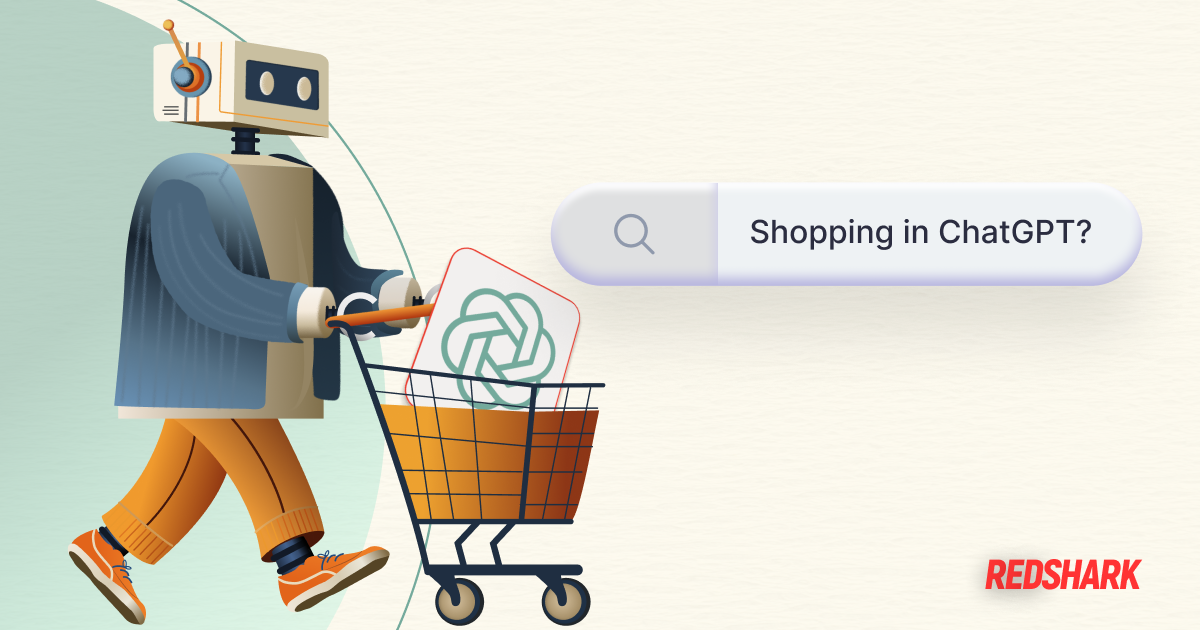


.png)
.jpg)



