
2023 Twitter Size Guide
2023 Twitter Size Guide
Featured & Recent Articles
2023 Twitter Size Guide

Social media is constantly changing, yet there is an overall consistent way to continuously increase the number of click-throughs, likes, and Retweets–by adding images and videos! On X, users are limited to what seems like a minuscule amount of verbiage with a 280-character limit. At Red Shark Digital, our social media management Raleigh professionals are the first to understand that gathering everything we’d like to say in less than 300 characters feels nearly impossible. However, adding alternative content such as images and videos help in encasing an idea tremendously. You know what they say– "a picture is worth a thousand words.” Yet. this only holds true if your posted content is sized and scaled correctly.
On an app where your tweet can be scrolled past at a mile a minute, you need striking content to make users want to engage. The first step to doing this is posting content with correct sizing. Luckily for you, Raleigh marketing agency experts at Red Shark Digital are providing you with our convenient and comprehensive X size guide 2023, along with an Ultimate Social Media Size Guide. Use our X size guide as a reference when optimizing your X banner size, X profile picture size, X image size, X post size, and many other X image dimensions. Read on to dive into the ins and outs of our X size guide.
Top Requested 2023 X Size Guide Questions:
1. What is the X profile picture size?
400 x 400 pixels
Having your image be at least 400 x 400 pixels ensures that your profile picture is a high-quality, sharp image whether viewers are on their mobile app or their computers. Keep in mind that while X has you select a square image for your profile picture, it is cropped to a circle frame. Make sure that you don’t have any content in the corners of your profile picture that you want visible and that your file isn’t bigger than 2 MB!
2. What is the X cover photo size?
1500 x 500 pixels
Also referred to as your X banner size, X display size, and X header size, your X cover photo should be roughly 1500 x 500 pixels. Many image apps allow you to crop a picture down to this aspect ratio which is 3:1. When selecting an image, Raleigh marketing agency experts remind you that your X profile picture does overlap the bottom left. While this shouldn't make that big of a difference, intricate designs, informational or wordy banners, or detailed images, may partially be covered up.
3. How to view X profile picture full size?
You can do this with your X app or on your desktop. Go to your personal profile, or click on the account name of the user you’d like to see their profile picture. Once on the profile, simply click on the circular image directly above their X name. This is known as their X profile picture, and while you can’t view the image as a square, you do get a larger, more zoomed-in glimpse of the content.
2023 X Size Guide-
Sizes of X Images-
- X profile picture size- 400 x 400 pixels
- Maximum file size for X profile picture- 2 MB
- X Banner image size- 1500 x 500 pixels
- Maximum file size for X header picture- 5 MB
- Timeline photos- 1200 x 675 pixels
- Maximum file size for posting X images- 15 MB
- Tweeting a single image- 1200 x 675 pixels
- Tweeting two images- 700 x 800 pixels (both of them)
- Tweeting three images-
- Left image- 700 x 800 pixels
- Right images- 1200 x 686 pixels
- Tweeting four images- 1200 x 600 pixels (each image)
- The maximum number of images that can be tweeted together- 4
- X website card image-
- Square- 800 x 800 pixels
- Landscape- 800 x 418 pixels
- X app card image-
- Square- 800 x 800 pixels
- Landscape- 800 x 418 pixels
Sizes of X Videos-
- Square- 1200 x 1200 pixels
- Landscape- 1280 x 720 pixels
- Portrait- 720 x 1280 pixels
- Maximum video length for X- 140 seconds
- Maximum video file for X- 512 MB
Sizes of X Ads-
- Image ads- 600 x 335 pixels
- Maximum file size for X image ads- 3 MB
- Video ads-
- Square- 1200 x 1200 pixels
- Landscape- 1280 x 720 pixels
- Portrait- 720 x 1280 pixels
- Maximum video length for X video ads-
- X first view video ads- 60 seconds
- X short six-second ads- 6 seconds
- X promoted video ads- 140 seconds (you can request an extension up to 10 minutes)
Because of X’s Personal account and Business account options, X has become a widely popular platform for businesses utilizing social media management Raleigh services to use when interacting with clients, managing their customer service, and as an experience tool. Whether you are utilizing the website's tools for work or pleasure, having your content sized and timed correctly will optimize your platform. Remembering the different sizes can be tricky, so feel free to download our X size guide cheat sheet PDF or our social media size guide for 2023 for all of today’s most popular platform's optimal sizes.
Download our templates for the best social media image sizes to use in 2023
Want to save yourself some time and hassle while posting on your favorite social media platforms? Our social media management Raleigh experts have generated a one-stop-sizing shop for the top 11 social networks used today. Download and refer to the social media size guidelines whenever you are creating, editing, or uploading content this year to optimize your posts and take the guesswork out of the process. Utilize the additional information within this social media size guide to make posting to social platforms a breeze in 2023. Contact Red Shark Digital, the leading social media management Raleigh agency, for all of your social media marketing and management in 2023.














.png)

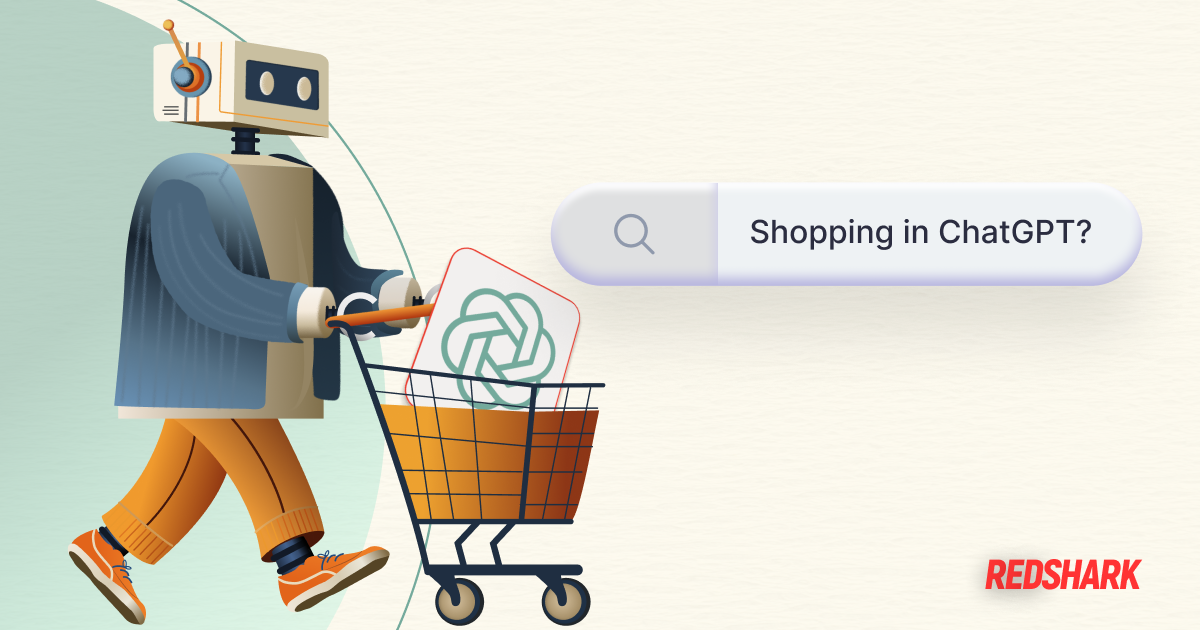


.png)
.jpg)




