
Avoiding Hubspot Headaches: How to Merge Contacts In HubSpot
Avoiding Hubspot Headaches: How to Merge Contacts In HubSpot
Featured & Recent Articles
Avoiding Hubspot Headaches: How to Merge Contacts In HubSpot

Learning how to merge contacts in HubSpot simplifies your campaign hang-ups, leaving you with less to worry about as your deadlines approach. Whether they’ve occurred due to leads filling out forms repeatedly, from computer malfunctions like import issues, or simply by way of human error, duplicate contacts can duplicate your problems. Whatever their type, duplicate contacts should be merged for a multitude of reasons. Luckily, HubSpot has created a simple way to do this. From our digital marketing agency Greenville NC, learn how to merge contacts in HubSpot and why this task can save you a HubSpot headache.
Efficiency
Duplicate contacts foster inefficiency within your company. Having to hunt down contacts on a wild goose chase to determine which one has the information you’re looking for wastes your time, your digital marketing agency Greenville NC team’s time, and your provider’s time. Eliminating duplicate contacts also cuts down on duplicate emails going out to different people at once, multiple people working on the same issue, and aids in keeping everyone on the same page.
Enhanced Customer Service
If you’ve ever gotten multiple calls from different employees at a business, you know how frustrating it can be. Often, a game of telephone occurs, resulting in the fumbling of information. You’re left with the impression that the business is unprofessional, prompting you to seek help elsewhere from a more organized business. Learning how to merge contacts in HubSpot can prevent you from making this costly mistake.
It Saves Money
One of the primary goals of running a business like a digital marketing agency Greenville NC is to make sure you’re making a profit. In HubSpot, each contact in your marketing hub database is managed for a fee. When you have multiple contacts, you’re paying for each one when you should only be paying for one. This can rack up unnecessary fees quickly. In fact, according to some surveys, bad data can be responsible for up to $15 million a year in losses. You can easily avoid bleeding dollars by merging these duplicate contacts.
How Do I Merge Duplicate Contacts?
So how exactly does one merge these duplicates? Luckily, HubSpot is great at laying things out in an easy-to-understanding manner. If you’re ready to do some spring cleaning in your contact list, simply complete the following steps on how to merge contacts in HubSpot. However, our digital marketing agency Greenville NC would like to note that once the contacts are merged, there is currently no way to un-do this, so make sure to double-check your selections!
- Log into your HubSpot account and click “contacts.”
- Select the contact name you’d like to keep as a primary contact.
- Go to “actions.”
- In the dropdown menu under “actions,” select the “merge” option.
- From the dialogue box, select the dropdown menu and search for the contact you’d like to merge with the first.
- Hit “merge.”
- The secondary contact’s email address will become the secondary email address of the first.
- Voila! Your contacts should be merged and ready to go.
Red Shark Digital | Digital Marketing Agency Greenville NC
Looking for digital marketing Greenville NC? Our award-winning full-service digital marketing agency Greenville NC offers a one-stop shop for all your digital marketing needs. Our team of dedicated digital strategists, web developers, copywriters, and creatives are here to tackle any task you need taken care of. Want to learn more about HubSpot? Keep a look out for more Shark Bytes! We’re big fans of the platform so you’re sure to spot another blog about the marketing giant soon. Ready to experience the Red Shark Digital difference? Contact us today!














.png)

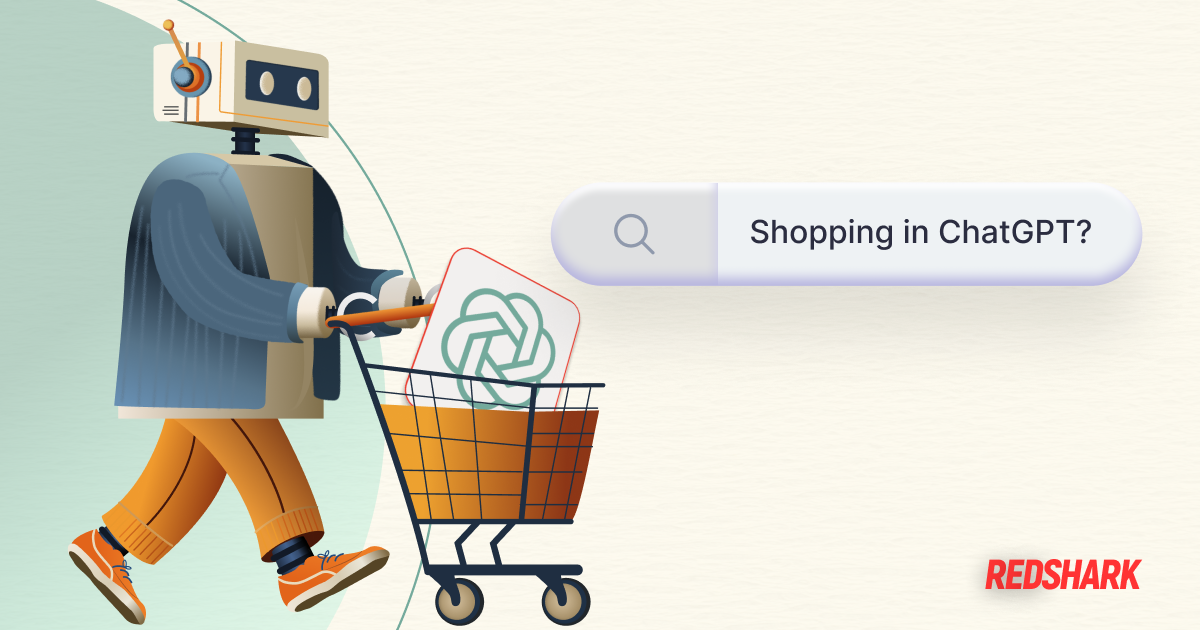


.png)
.jpg)




