
Battle of the W's: Webflow vs. WordPress
Battle of the W's: Webflow vs. WordPress
Featured & Recent Articles
Battle of the W's: Webflow vs. WordPress

Having a website is pertinent to any business these days. Not just any ordinary, thrown-together website will earn you the return on investment and leads necessary, either. Your company's site has to be user-friendly for you and the customers. The website layout should be intuitive to users, information should be easy to find, and the design should look professional - while still fitting the niche of your target audience. Websites that check off all those boxes can take months for an inexperienced user to create from scratch, and hiring an in-house web designer can be costly.
Then you stumble upon the two most popular site-building websites, Webflow and WordPress. You realize through these tools that creating your own website seems doable, but the competition is on: Webflow vs. WordPress. Which W-named website builder is best to suit the needs of your business? Our team of website design Greenville NC professionals answers your questions about Webflow vs. WordPress for website building.
Webflow Web Design
Traditionally, website code (the language developers use to communicate with computers) builds the polished websites you see online. Amateur users will probably look at a code and become dumbfounded. If this is you, Webflow might be your go-to for website design Greenville NC services. Webflow skips the process of using code and offers a vast selection of customizable tools to elevate your website. With the help of YouTube videos, Webflow tutorials from Red Shark Digital, and the Webflow Community, designing a website becomes possible. So, just what can you do with a webflow site? Check out the capabilities available to your business when utilizing a Webflow web design agency for building your site.
Benefits of Hosting With Webflow
- Webflow offers a visual, drag-and-drop interface that makes designing and building a website more intuitive and streamlined than WordPress.
- Webflow offers developers complete control over the design and layout of a site, allowing for more creative and unique customization options than with pre-made WordPress templates.
- Enjoy built-in hosting and content management system with CMS Webflow capabilities. Easily manage and update your site without separate hosting and plugins, as with WordPress.
- Webflow is optimized for speed and performance, meaning your site will likely load faster than a site built on WordPress.
- SEO on Webflow is simple. Marketers gain access to comprehensive SEO tools and guidance to help ensure a site is optimized for search engines, which can be more complicated to achieve with WordPress.
- Webflow offers more responsive and flexible design options, making it easier to create a mobile-responsive website without relying on additional plugins, as with WordPress.
The seemingly unlimited options on how to design your website using Webflow sounds great, but when an unseasoned eye begins their web design, it may seem overwhelming and challenging to choose. Our Webflow web design agency possesses an expert mastery of the platform, harnessing the latest UI design and UX development tactics to ensure ADA compliance. When deciding between Webflow vs. WordPress, Webflow excels at providing responsive, user-friendly design, in-platform SEO optimization assistance, and code-free development.
WordPress
WordPress has been around for almost 20 years and is the most popular site builder among website design companies worldwide. WordPress software is free to download to make a blog or simple website. However, in the competition of WebFlow vs. WordPress, you want your website to shine and stand out above the rest, right? To do this with WordPress, new users should learn the terminology and concepts that WordPress utilizes. The default editor is quite simple, with a drag-and-drop tool, allowing you to select where what type of component lands on a page, such as photos, captions, paragraphs, and more. If the original look of your site isn’t doing it for you, WordPress has hundreds of ready-made templates that you can download and customize. For a simple website design, WordPress offers a selection of tools that satisfy the task of creating a business website.
Benefits of WordPress Hosting
- WordPress offers a wide range of pre-built templates and themes, making it easy for beginners to get started with website building and customization. It’s important to note that while these templates simplify setup, they may limit your site management in the long run.
- WordPress is cost-effective, with many of its basic features and functionality available for free.
- WordPress has a large and active community of users, which can be a valuable resource for learning and sharing best practices and tips.
- The WordPress software is user-friendly, with a straightforward admin panel and intuitive interface for creating and editing content.
- WordPress offers robust e-commerce capabilities, with popular plugins like WooCommerce and Easy Digital Downloads allowing for online sales and product management.
- WordPress is highly customizable, allowing for extensive design and functionality changes without requiring advanced coding language understanding.
While WordPress offers many benefits for website building and customization, it does have some limitations compared to other website builders such as Webflow. One of the most significant limitations of WordPress is its dependence on third-party plugins and add-ons, which can slow down site speed and performance and create security vulnerabilities. Additionally, while WordPress offers a wide range of templates and themes, these can be limiting in terms of design flexibility and customization options, making it difficult to create truly unique and memorable websites. Finally, WordPress's user-friendly interface and customizable options can lead to a bloated site with unnecessary code and plugins, further slowing performance and making troubleshooting more difficult.
While WordPress can be a solid choice for businesses and individuals looking for a simple and cost-effective website builder, our Webflow web design agency notes the tool may not be the best choice for those looking for more complex and high-performance websites.
Get Started With The Webflow Web Design Agency Team at Red Shark Digital
Are you still unsure of your determination about choosing Webflow vs. WordPress? Contact Red Shark Digital. Our account managers are available to answer your questions. Our advanced and professional Webflow web design agency will handle everything for you. Red Shark Digital represents your organization and can reach millions of people over the internet, so you want it done correctly. Visit our website for more information about web design and development capabilities possible with Webflow.














.png)

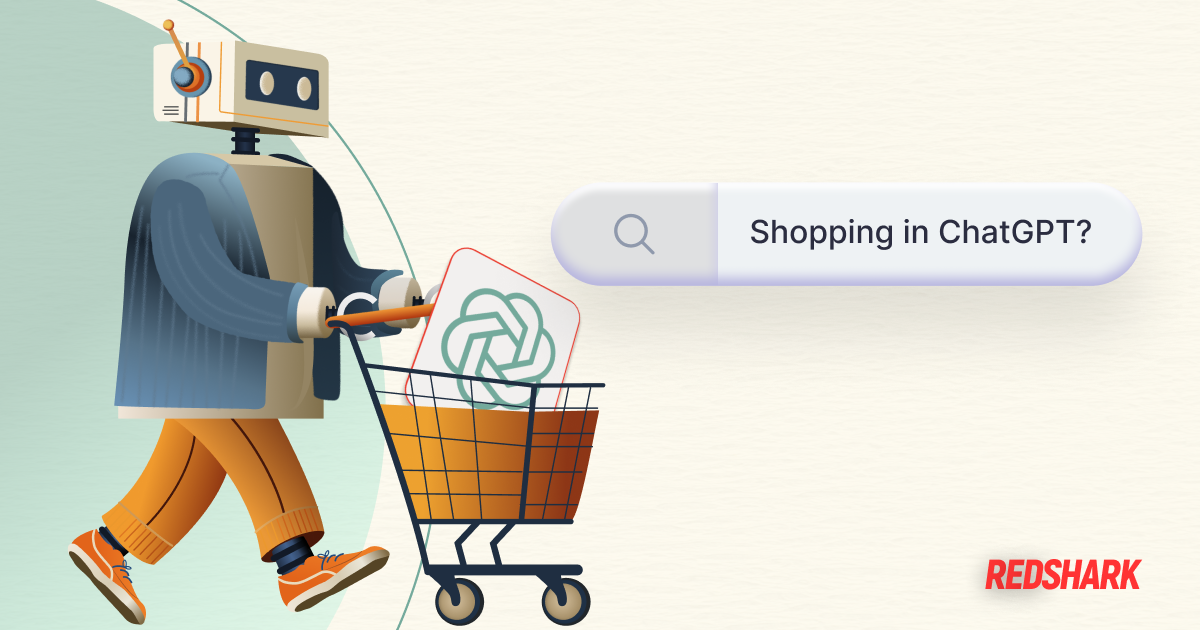


.png)
.jpg)



